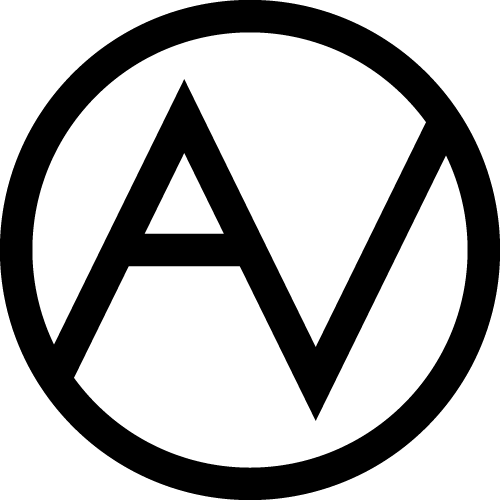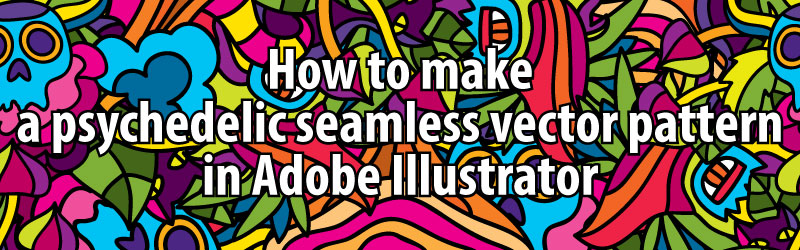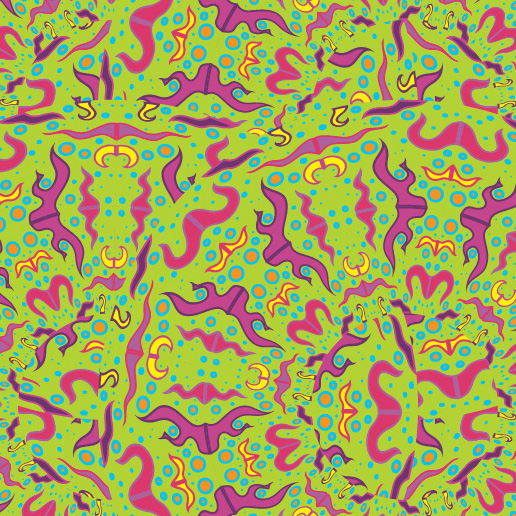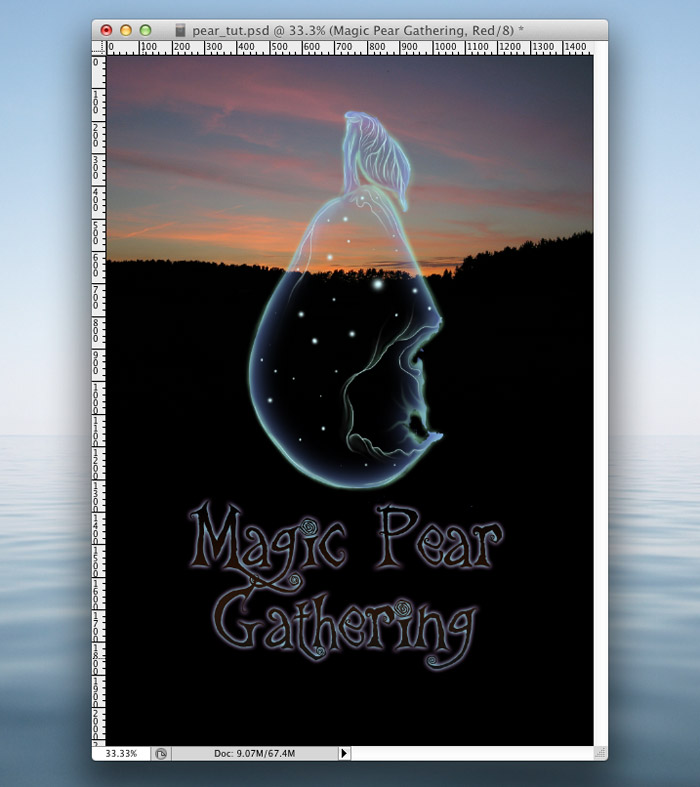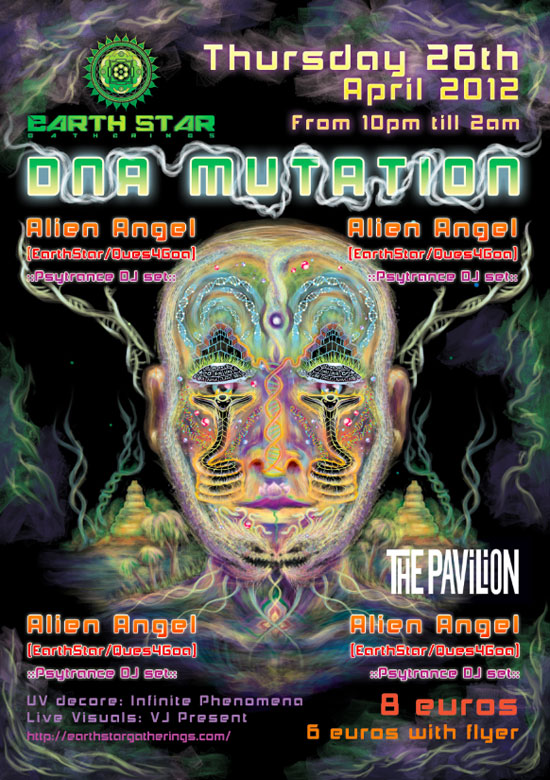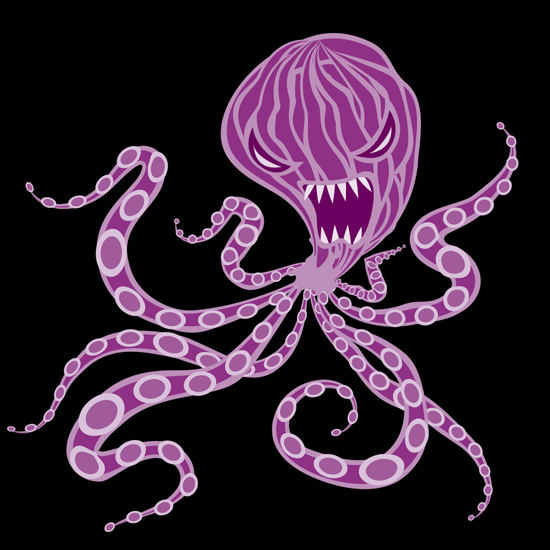Learn about dealing with noise when planning your next open air party.
Category Archives: tutorials
Check out the first part of our Event Promotion Guide.
Hey guys! If you ever thought of selling your vector illustrations on microstock such as Shutterstock, you have probably noticed that seamless patterns are in very high demand. In my case psychedelic seamless vector patterns are among the most popular files in my 2800+ items portfolio. In this tutorial I will teach you how to create seamless vector patterns in Adobe Illustrator and if you want to know the secrete of how to grow your microstock portfolio real fast you can buy the extension of this tutorial for only $1!
Hey everyone! Today I’d like to tell you about one youtube channel I’ve been subscribed to for several months and I find it very useful. You might already heard about it ’cause it has more than 440 000 subscribers. Anyway, here it is – Draw with Jazza. Jazza is an artist from Australia who runs this educational channel. I’ve described some of my personal experience of interrelating with it within the post.
Hey people! I’ve came up with a new tutorial. This time I’ll show you how to use Pattern Brush in Adobe Illustrator to create a snake, pipe, cord – anything that has beginning element, repeating pattern in the middle and an ending element. This is a fast tutorial you can complete in 10-30 minutes and it will save lots of time in your future projects!
Hey people! Today I’d like to show you how simply create a triply psychedelic seamless pattern in Illustrator. This tutorial does not require any special skills. I think it might take from 10 to 30 minutes to complete. There is also a downloadable vector archive within the post with a file I’ve made while writing the tutorial.
Hey people! Today I’d like to show you How to make a glowing spirit-like objects in Adobe Photoshop. It’s a very simple 12-steps tutorial that does not require much knowledge of Adobe Photoshop. It’ll take you 20-40 minutes to complete it.
Всем привет! Сегодня я хочу показать вам, как нарисовать светящийся “привиденческий” объект в Adobe Photoshop. Это очень простой туториал из 12 шагов. Для того чтобы его пройти не надо обладать какими-то особенными знаниями Adobe Photoshop. Выполнение этого урока займет 20-40 минут.
Hey guys! Today I’d like you to show you the new digital psychedelic artwork I did for Earthstar Gatherings and I’m also going to show you some (14 to be exact) screenshots of the psychedelic flyer design process.
Hey guys! Some time ago I was asked a question how am I doing the lined artwork. Today I’d like to share with you some basic tips on Adobe Illustrator’s Blending Tool. I’m sure some know how to use it. Still I hope others will find this short 12-steps tutorial useful.
Hey people! My regular readers know me and my girlfriend try to travel a lot. We’ve spent last month on a tropical island Koh Chang in Thailand. I was still doing art there and today I want to tell you what you should do and what you should’t while living in such a relaxing place to stay productive.
Last week I told you how you can stay in Vietnam for a month or two. Today I’d like to speak on what you can do there. I lived only in one town for almost two month so I’ll tell you about this place – Da Lat. First here is some general information about the […]
Hey people! This tutorial is about creating psychedelic trance music party flyers. I’m doing those from time to time. This is my last artwork I did for Earth Star. Below you’ll see 20 steps of how to do such design. Frankly this is a very brief tutorial, but I hope you’ll get the idea of how I did this design.
Hey people! You might have noticed, I’ve changed the heading of my blog from “Psychedelic art and design blog” to “Color your reality with psychedelic vision”. Within this year I’ll try to show you how you can saturate your reality using psychedelic vision and doing different stuff. Going on a trip can make a serious impact on your perception and vision. I’m not talking about the trips you go on by using psychoactive substances, but about the traditional one. I’ll tell you how you can set up in central highlands of Vietnam and later I’ll tell you what you can do there during 2 month.
Greetings my friends! 2012 is on the run but today I’d like to present you the list of top 10 posts from 2011. There are many new people coming to this psychedelic blog and I don’t want them to miss a thing. I also want to thank all of you who have been sharing my passion for psychedelic art during 2011. Lets stay together!
Hey guys! This post is dedicated to benefits of doing psychedelic art. They are quite obvious, but they can definitely encourage you to spend more time painting and drawing. If you have never tried doing psychedelic art check out this list get into action!
Several years ago I did not know anything about psychedelic art. So when I first met it I could not really define it. But I totally fell in love with what others called psychedelic art. First it was a hobby but now I’m trying to make it my full-time job. Still the question is out there: What is psychedelic art?
Hi everyone! Today I’m going to teach you how to make a funny psychedelic poster. Being psychedelic the final image will please your brain with vivid colors, that melt into each other, trippy characters and looking at the Reality from the unusual point of view.
Hey everyone! Today I’d like to show you how to create an angry vector octopus character using brushes in Adobe Illustrator. It’s a simple 12 steps tutorial. Have fun!
Hey psychedelic people! Here comes another Halloween tutorial. It will take you only 20 steps to create a cool spooky 5-eyed pumpkin. Within 4 extra steps you’ll learn how to mix this design with the ornament from the previous tutorial.
Halloween is getting closer people! So I’ve decided to make few tutorials dedicated to this wonderful holiday. Today I’ll lead you through not so hard 20 steps so finally I could create a bloody Halloween ornament yourselves. You might be wondering what so psychedelic about this ornament? Well, I tried to add some trippy Aztec to it and the coloring is more intense than traditional Halloween palette.