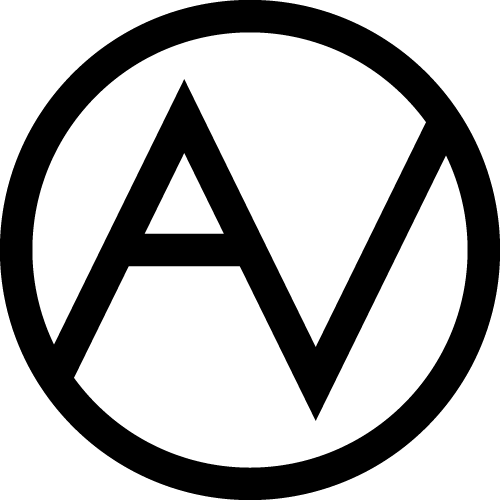3D-Preview App, blog
3D Preview App Update – UI Prototypes
The Alfa version of our 3D-Preview App is going to focus on your experience with editing premade sets such as 6-Petals Canopy, 12-Petals Canopy, Hexagram and a mix of a hexagram (printed on solid lycra) and a pyramid (printed on semi-transparent mesh). If we have enough resources we will also add DJ-Booths and Donut-Stages.
Regarding the environments for previewing the decorations, at first there will be 4: a room, a medium size club, a large club and a forest (day and night modes). In the next versions we will surely add more different environments so you could find the one that is closer to your real-life situation.
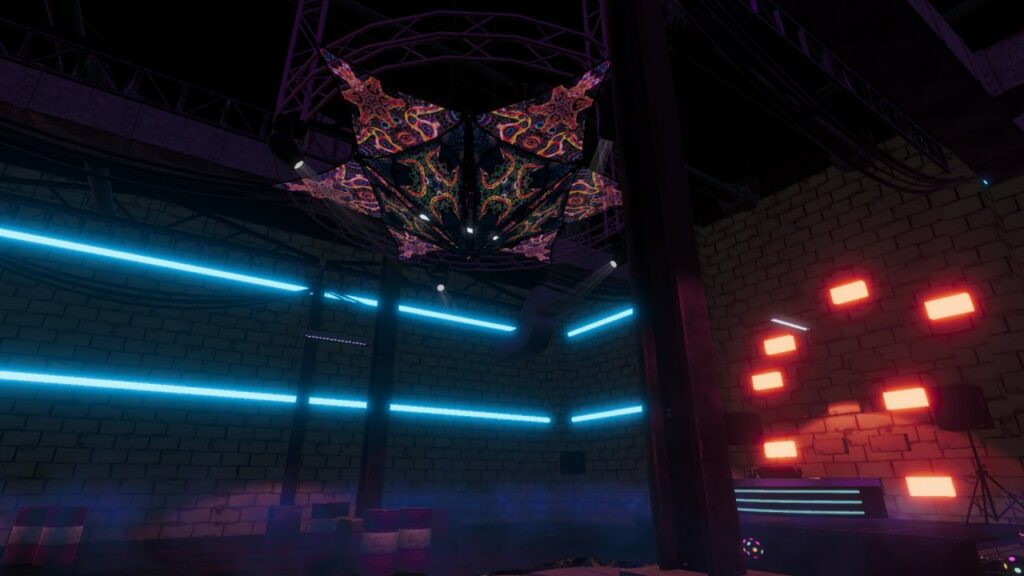
Below are two UI prototypes. The first one shows the scene with 3 sets already placed. On the left you can see the Sets Panel from which you add a new scene to the scene. You can see there are drop-down lists Type and Complexity. This filter is an open question at the moment but for now there are two Types – Ceiling Decoration and DJ-Stage. And Complexity will refer to the number of elements within a set.
The Environments panel also has a filter with Type and Size. In this case Type will have 3 options in the future versions: Personal space, Club, Open Air. Size will simply refer to the area of the environment.
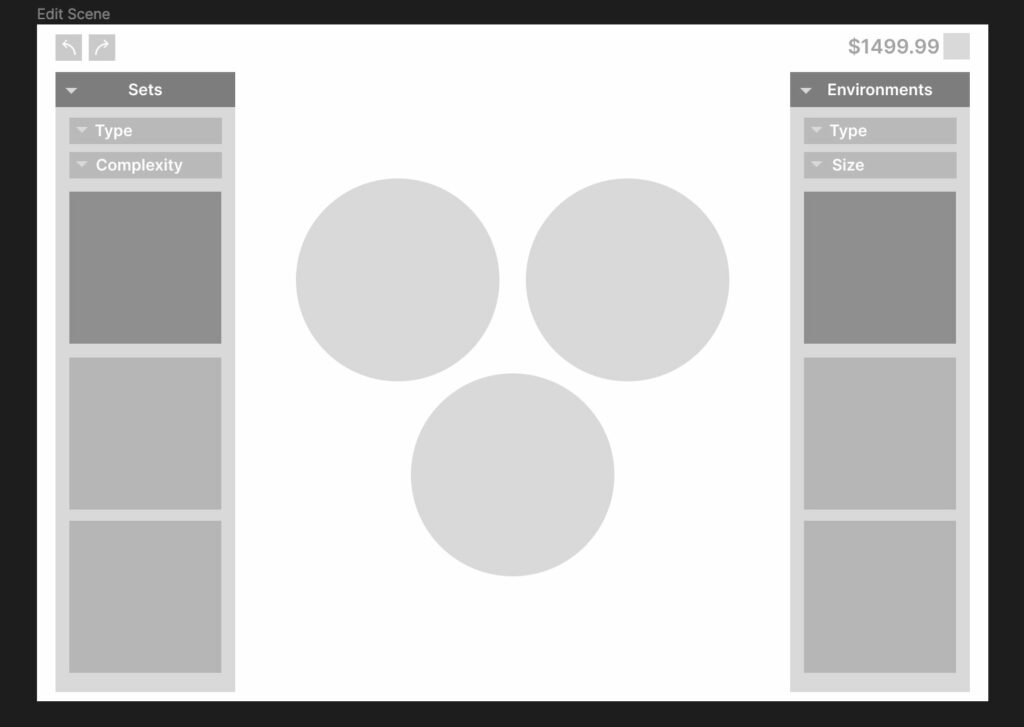
After you add a set to the scene you can double-click it and go into Edit mode where you can adjust the size, position, rotation and design of the set and add it to your favorites.
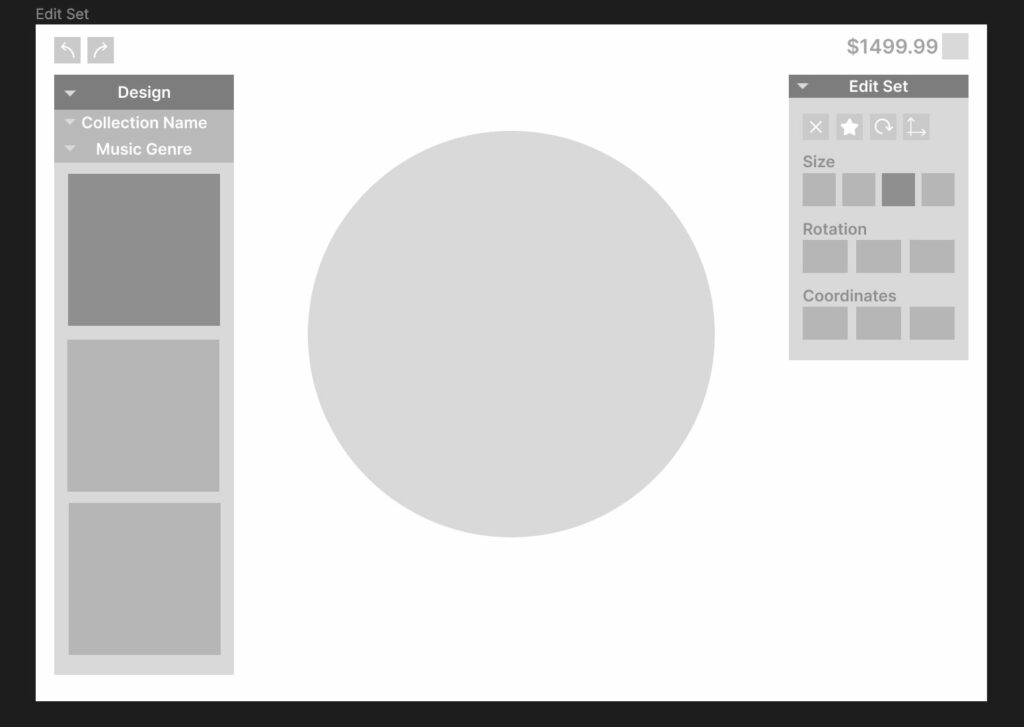
These UI prototypes are still not completed but we hope they gave you the general idea of what we are developing. The release date of the Alfa version of the app is June 30th 2023. We will be happy to have you among our first users ❤️
Subscribe up to our Newsletter so that you won’t miss the next update!