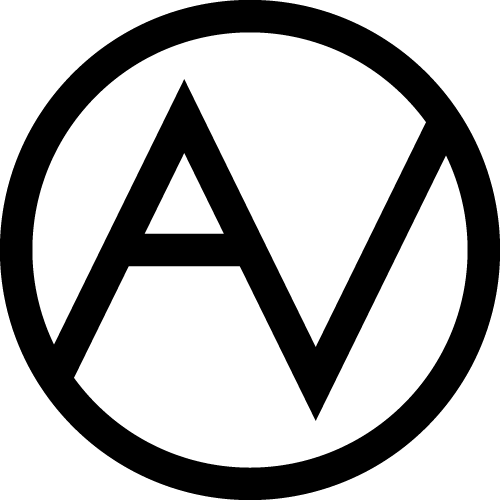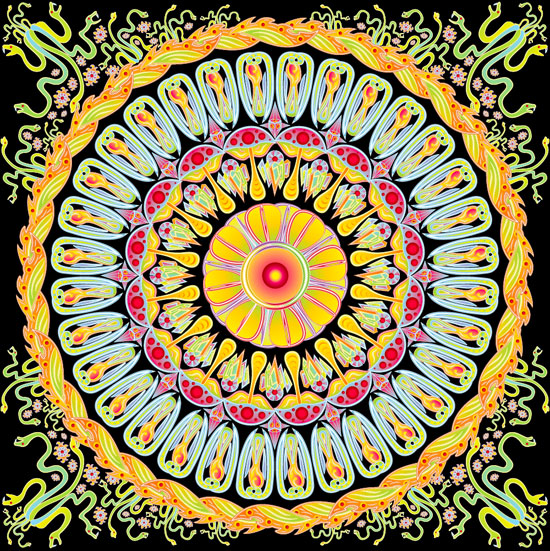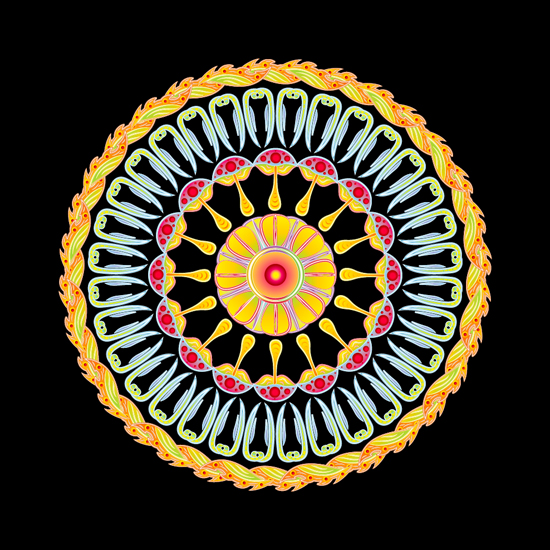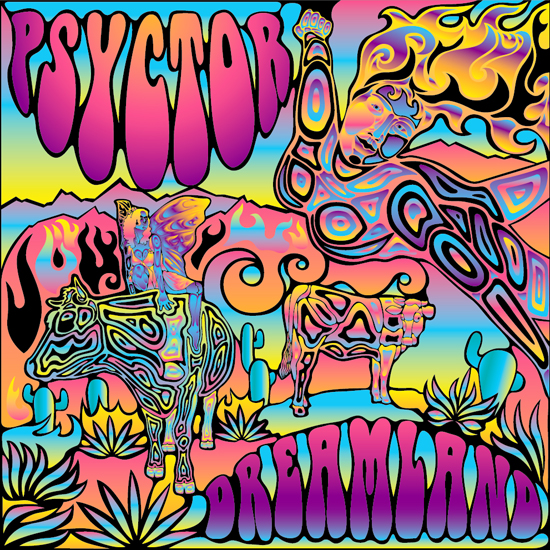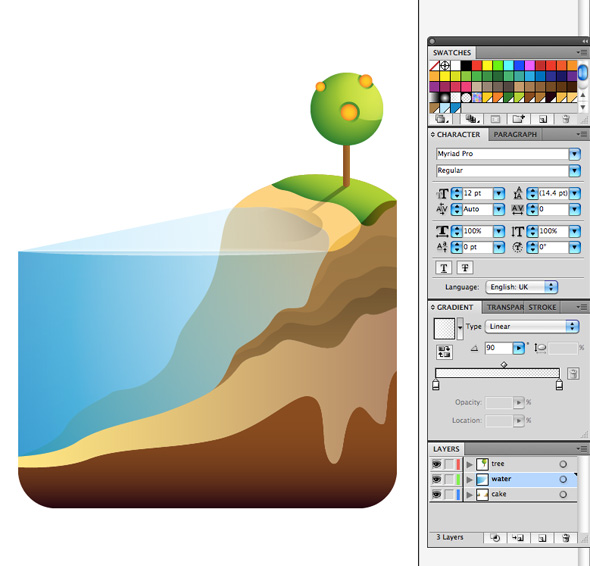Ever though of creating and image that will melt into the canvas? Well, this tutorial can help you a lot to achieve such result! I’m going to use Adobe Illustrator, but you can use any vector graphics software.
Category Archives: tutorials
Autumn is on the run. And it is mushroom time! If you’ve never tried to draw a mushroom it’s your chance to learn how to do it in 10-30 minutes (depending on your skill). This is a 15 steps tutorial on Adobe Illustrator gradient mesh and Wrap effects. Enhoy!
Hey guys! Here comes another tutorial on concentric, mandala-like illustrations made using Adobe Illustrator
This tutorial is dedicated to creating concentric elements of an illustration. What do you might need them for? – They are very attractive and meditative! You can make such design just for fun or it can become a central element of you illustration. This tutorial describes the technique with help of Adobe Illustrator, but you can use any vector software ’cause the actions are very simple.
This is the second part of the tutorial is focused on psychedelic transformations, reflections and typographic effects! The first part of the tutorial was dedicated to psychedelic vector landscaping.
Check out my quick tip about creating X-ray Print with Adobe Illustrator!. You can find it VectorTuts+
In this tutorial you will learn to create a stylish x-ray print in just a few easy steps. It’s perfect for stylized typography or even an element for an illustration.
This is the first of two parts of a tutorial about creating a vector design for the second album “Marsh tales” by non-existent psychedelic band “Psyctor” . In the first half of the tutorial you will learn to create a landscape with trees, grass, water-plants and water. The color scheme is going to be very vivid and trippy. The second part of the tutorial is focused on psychedelic transformations, reflections and typographic experiments!
If you would ask me what is the most exciting and inspiring place I’ve been to, I’d definitely say it is Zion National Park.
But what is so cool about this place? Well, there are few elements that make this place so unique…
This tutorial is dedicated to the psychedelic coloring and shaping technics. The main instrument used in this tutorial is pen, so you can use any vector software to create such landscapes. You’ll find some simple text effects in this tutorial as well. This tutorial is for intermediate Adobe Illustrator and Adobe Photoshop users.
Being a professional designer or artist means you are repeating some movements on a regular basis. Usually you don’t even think about it until it start to cause pain. Have you ever experienced pain in the wrist or fingers while typing or drawing digitally? That’s great if have not. But you if you already had you probably – it’s quite a dilemma when doing what you love and makes your living hurts!
Going to a country you have never been to with a plan to stay there for few month is a very exciting experience. It is even more exciting when you have to work during such trip. Of course you had made an investigation about the place you are going to before you have bought the […]
This tutorial is about creating an earth slice that looks like a piece of cake. When doing such “environmental” illustrations it’s kind of hard to stop adding details. The first twenty four steps are about creating the slice and another thirteen cover the rest. The process of adding the details are covered at a quicker […]
This 10-steps tutorial is about creating a foggy spooky landscape using simple Adobe Illustrator tools.
Photo by Marina Nozyer. Continuing the series of my Preparing for a trip posts (1, 2, 3) here is a list of sites you might want to use to get statistics on different subjects in different countries around the globe. Speedcheck.org This site gives you information about average download and upload internet speed all over […]
From time to time everyone’s battery needs to be boosted. Here’s the list of legal and in most cases natural stimulators you can easily buy to enhance your productivity for a short (0.5 – 5 hours) period of time. Here’s the list of Caffeine-containing substances (Caffeine’s duration is 1.5 – 5 hours. More information about […]
This tutorial is dedicated to vector landscapes technics. The main instrument used in this tutorial is Pen Tool (P), so you can use any vector software to create such landscapes. I did it with the help of Adobe Illustrator CS4, but you can do it with Adobe Illustrator 8 as well. Tutorial Details Program: Adobe […]
Crime Rate The only thing worse than living in a foreign country without money is to live there without an instrument to earn ’em. The crime rate in a country / city / village / whatever you are going to should be a point to worry about. Hiding your laptop in a house you are […]
If you’ve ever asked yourself: How to improve coffee’s waking effect without drinking more of it? – the answer is: Add 3-4 frozen cherries.
Living a life of a freelancer requires very little physical effort – you don’t need to go almost anywhere except business meetings and places to find food (supermarkets, cafe, restaurants, etc.). It’s obvious everyone needs regular exercise to be healthy enough to live pleasant life, but when you’re working 10-12 hours a day you just […]
Prepare yourself to work less When planning your workflow during a trip it’s very important to understand that working outside familiar workspace will reduce your productivity unless you don’t care where to work (then why would you like to go on a journey?). So what you need to do is to create a schedule with […]